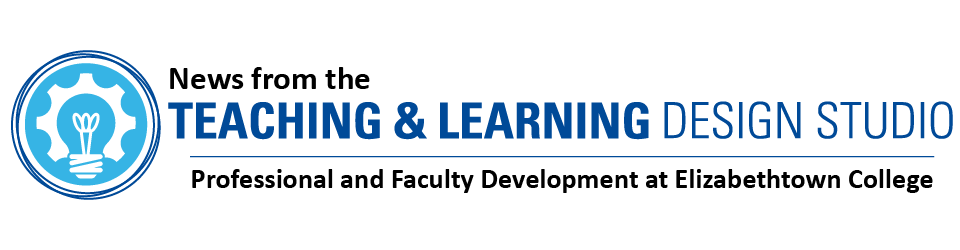Welcome to Etown! We are so glad you are here. We’ve curated some resources that will help you get started with your courses. We are always adding and updating information on this page. Be sure to check back here when questions arise.
The Teaching & Learning Design Studio is here to help. Reach out to us via email at studio@etown.edu if you need assistance in the development of any aspect of your course.
Information Technology Services (ITS) is located on the first floor of Nicarry Hall. The Helpdesk is available to assist with your technical and hardware questions. You can reach them via email at helpdesk@etown.edu or by picking up any campus phone and dialing extension 3333.
Canvas
Our learning management system is Canvas and serves as the primary online hub for online, face-to-face and hybrid courses at Etown. All instructors are required to post syllabi, major assignments, and grade information on Canvas. The Teaching & Learning Design Studio has developed an Online Teaching Essentials course (linked below) to help you set up your classes. After completing this self-paced course, set up a one-on-one consultation with a studio team member to help get your courses ready for the next semester.
Here’s the link to enroll in the course: http://etown.instructure.com/enroll/BFCTT6
Jayweb
Our student and personnel management system is Jayweb. You can use Jayweb to confirm course details (like meeting time and meeting location), complete semester attendance reports requested by our Registration & Records Department, and input final semester grades. We’ve produced a short video tour of Jayweb to give you a brief tour of this platform.
Here’s the video: http://web.microsoftstream.com/video/863732a8-fac7-4f9d-b157-9f544628b76d
Starfish
A vital tool in providing timely and critical student support is Starfish. If you are teaching a 100 or 200-level class, you will be asked to complete a mid-semester Starfish report for each student in your class. However, Starfish is available to you at any time throughout the semester to provide immediate feedback about a student’s performance in your course. Our Academic Advising office has developed the following resources to introduce you to this platform.
Here’s a link to a video produced by Michelle Henry demonstrating how we use Starfish: http://app.vidgrid.com/view/2whRu9kwRYSp/?sr=wJJhvd
And, here is more information about Starfish posted to the Academic Advising office’s website: http://www.etown.edu/offices/advising/starfish.aspx
Emergency Response Protocol: “The Red Folder”
“What do I do when…?” Sometimes the unexpected happens. When you don’t know what to do, or who to call, we encourage you to review the links and information found in the Etown College Emergency Response Protocol, what we also refer to internally as “The Red Folder.”