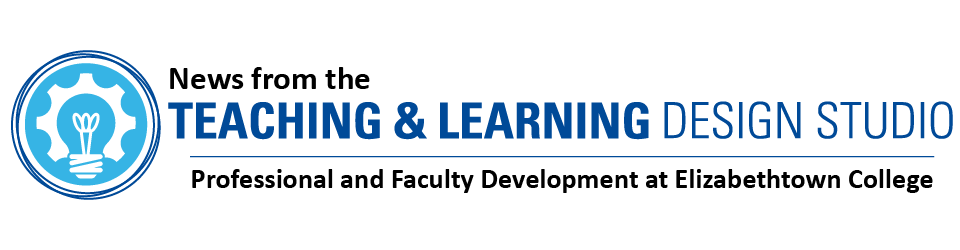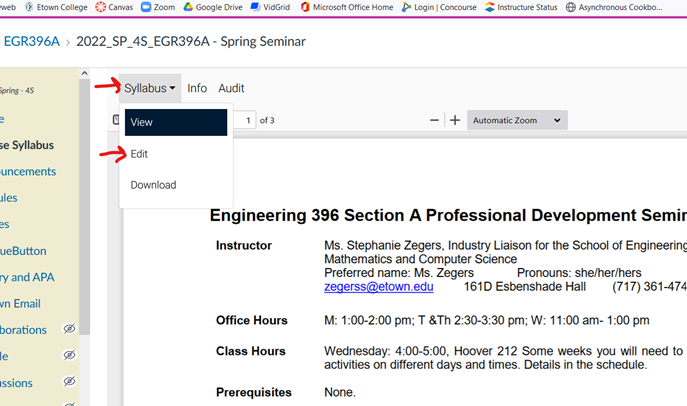Web accessibility. What is it, and why strive for it in our Canvas course sites? Google the term and you’ll be overwhelmed by the range of definitions, but it is easier to wrap your head around if you frame it in terms of the sites: an accessible site is one that anyone can use regardless of what adaptive strategies or assistive technologies they use. And that definition answers both the “what” and the “why” – we create accessible sites so that everyone can use them.
Canvas is just a website. It’s interactive, complex, media-rich, storage-heavy, and data-driven, but it is still just a website. Part of it you don’t control, part of it you do. The part you don’t control does meet accessibility standards and is tested heavily by the developers. Your goal is to make the stuff you do control as accessible as possible.
Perfect accessibility is pretty tough to attain if you are not a web developer and media specialist, but you can get most of the way there in a Canvas site just by making a few critical choices as you build your materials and site. What you are aiming to do is make sure students can:
- take in the content of you site – in accessibility standards parlance that means it is “perceivable”
- participate in the activities – the site is “operable”
- the layout and content makes reasonable sense – it is “understandable”
- the page works – it is “robust”
We’ve created a guide that should help in the choices you make about content, organization, and navigation within your Canvas sites to meet the accessibility needs of your students. That, plus additional resources, are available in the TLDS’s Faculty Development Community site in Canvas. If you are not currently enrolled in the site, you can self-enroll by using this link.
As always, consult with the TLDS team if you’d like to learn more about course design and development in Canvas.