Etown’s School of Graduate and Professional Studies (SGPS) recently launched its SGPS Connect community on Yammer, a Microsoft social networking platform. SGPS Connect serves as a place for SGPS students, faculty, and staff to connect, collaborate, engage, and create a sense of community.
SGPS Connect community members can expect to find updates from Dean Jack Rick, SGPS staff interviews, current student and faculty spotlights, best practices for adult learning, career opportunities, and more. The community is open to anyone affiliated with the School who has an Etown email address. Yammer has a free app for iOS and Android devices and can also be accessed on a desktop so it is convenient and accessible.
How to Sign Up
You can make a new account by going to Yammer.com and clicking Sign Up on the right-hand side of the screen. Enter your Etown email address and click sign up. A confirmation email will be sent to you. In order for your Yammer account to be created, you must go to your email and follow the instructions to complete your account setup. If you already have Microsoft Teams on your computer, you can log in to Yammer through the application titled “communities” in Microsoft Teams. Be sure you are using Microsoft Teams affiliated with your Etown email address! Once you’re logged into your Yammer account, you will be directed to your Home Feed Page. This is where you can see posts and comments made by people and groups you are following. Here you can see your feed and send updates to your followers/groups.
How to Join a Group
If you did not receive an email to be added to the SGPS Community group, you can join the group by searching for the group name.
- Click on the Groups link on the left-hand column of the home feed page.
- Click on the letter that the group starts with.
- Once you have found the SGPS group, click Join. This is where you will communicate with SGPS students, faculty, and staff.